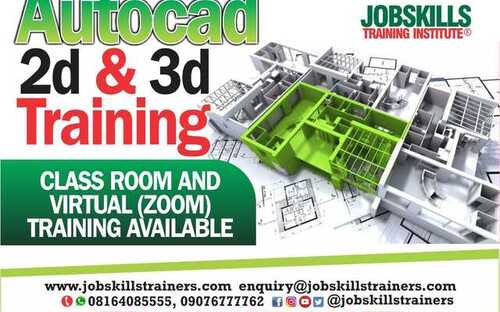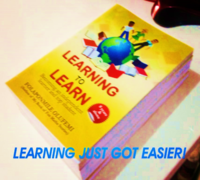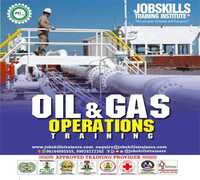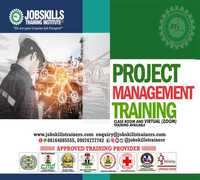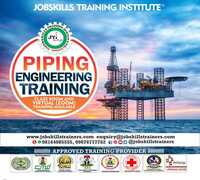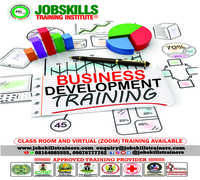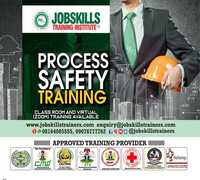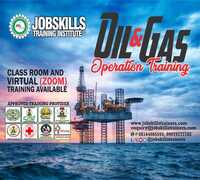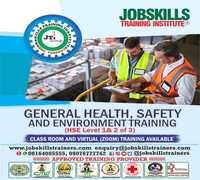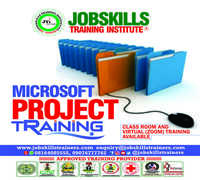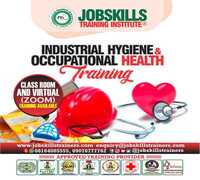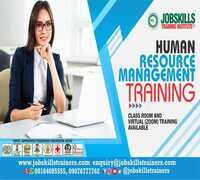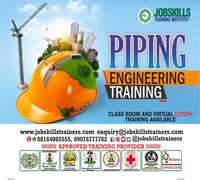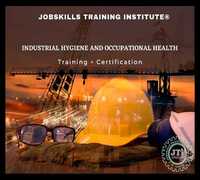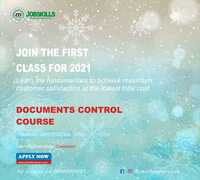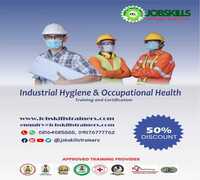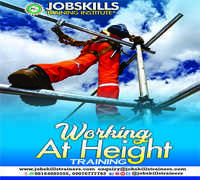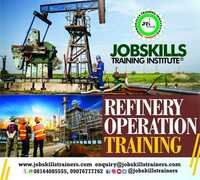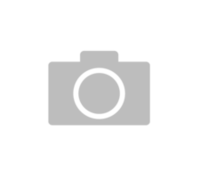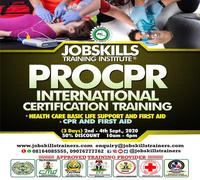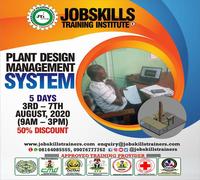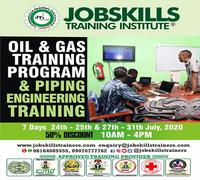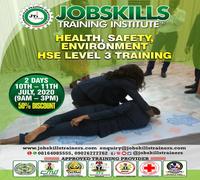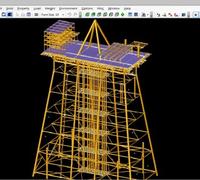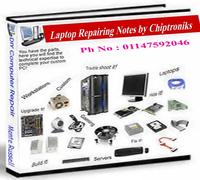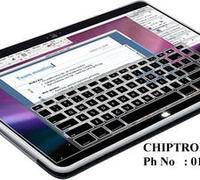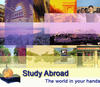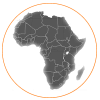AUTOCAD 2D & 3D TRAINING
Contact Advertiser
Get a fresh start every day and gain 1000 times more views with banner!
- Do not pay in advance even for the delivery.
- Try to meet at a safe or public location.
- Check the item BEFORE you buy it.
- Pay only after collecting the item.
Ad-node Tabs
BENEFITS OF TRAINING
What is AutoCAD 2D and 3D?
AutoCAD is a computer-aided design (CAD) software from Autodesk that provides architects, engineers, and construction professionals the ability to create precise 2D and 3D drawings. Features. Draft, annotate, and design 2D geometry and 3D models with solids, surfaces, and mesh objects.
Training Schedule: By Request/In Session
Training Method: Classroom/Virtual
Duration: 5 Days
CLICK HERE TO REGISTER[https:///2348164085555?text=ENQUIRIES]
HOW TO RESERVE A SEAT
* Call/Text/whatsapp your name, phone number, email and course of interest to 08164085555, 09076777762 before training day for seat reservation
COURSE OVERVIEW:
The main objective of this AutoCAD training course is to teach candidates the essential skills needed for 2D drawing, drafting and design using AutoCAD.
* Addresses:-
* Lagos: 41, Isolo way Ajao Estate, By 7 & 8 Junction, Off International Airport Road Isolo, Lagos State
* Suite 48 Futeb Plaza, Effurun-Sapele Road, Opposite Refinery road Junction, By Delta Shopping Mall(Shoprite), Effurun/Warri, Delta State
COURSE OUTLINE:- (BASIC)
1. - Introduction and meaning of AUTOCAD
- AUTOCAD Terminologies
- Circle and line propels
- Tangency
- Isometric
- Entering points in AUTOCAD
- Workspace switching
- Selecting Drawing Template
- Drawing Limit
- Title bar, Menu, Toolbar, Property Tool bar
Drawing/model space, command line, status bar, design centre
- AUTOCAD settings
- Tool bars in AUTOCAD
- Dimensioning & Dimensions style
- Printing in AUTOCAD
ADVANCED:
1. - Introduction and meaning of AUTOCAD
- AUTOCAD Terminologies
- Applications
- Isometric
- Civil drawings (House Planning and Drafting)
- Entering points in AUTOCAD
- Workspace switching
- Selecting Drawing Template
- Drawing Limit
- Title bar, Menu, Toolbar, Property Tool bar
Drawing/model space, command line, status bar, design centre
- AUTOCAD settings
- Tool bars in AUTOCAD
- Dimensioning & Dimensions style
- Printing in AUTOCAD
- Converting 2D to 3D
- 3D Tools
- 3D Modeling (Structural, mechanical and shop drawings)