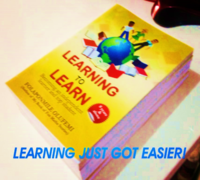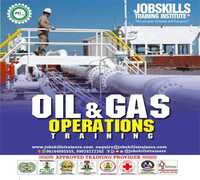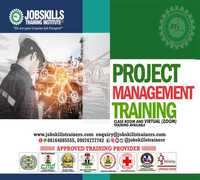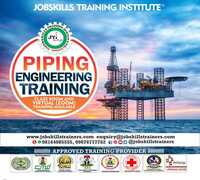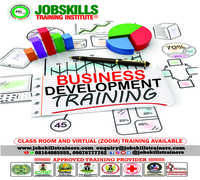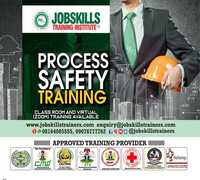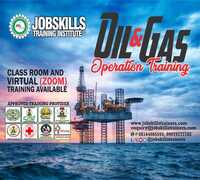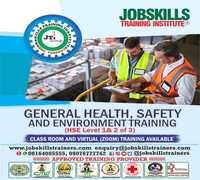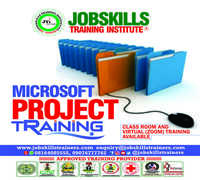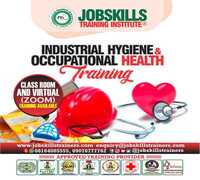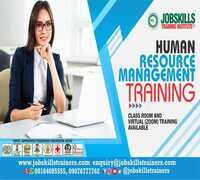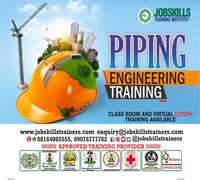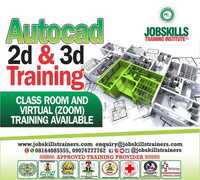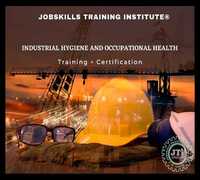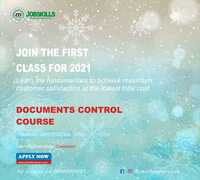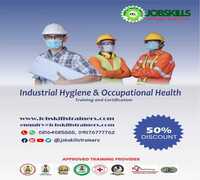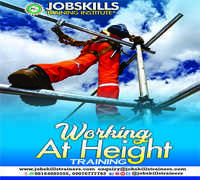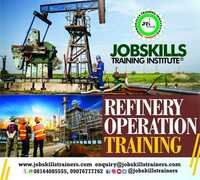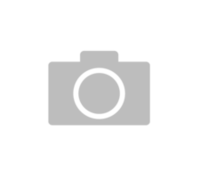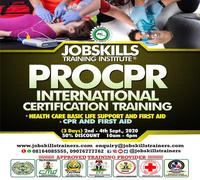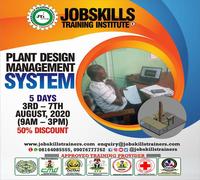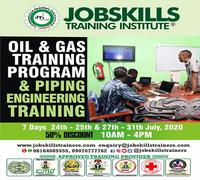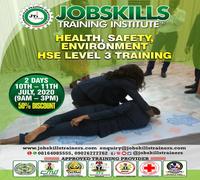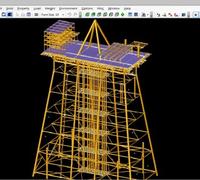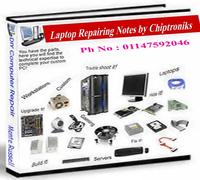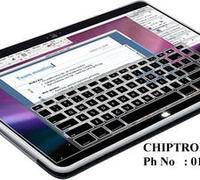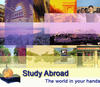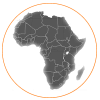PDMS ADMINISTRATION TRAINING
Contact Advertiser
Get a fresh start every day and gain 1000 times more views with banner!
- Do not pay in advance even for the delivery.
- Try to meet at a safe or public location.
- Check the item BEFORE you buy it.
- Pay only after collecting the item.
Ad-node Tabs
BENEFITS OF TRAINING
What is PDMS software used for?
PDMS (Plant Design Management System) as it is known in the 3D CAD industry, is a customizable, multi-user and multi-discipline, engineer controlled design software package for engineering, design and construction projects in offshore and onshore.
* Training Method: Classroom/Virtual
* Duration: 5 Days
* Training Schedule: By Request/In Session
* COURSE OBJECTIVE:
The Plant Design Management System (PDMS) Administrator is responsible for project set up, maintenance and support of the system. The PDMS administrator will maintain all areas of the 3D model environment for stability and maintenance.
* Address:-
* Lagos: 41, Isolo way Ajao Estate, By 7 & 8 Junction, Off International Airport Road Isolo, Lagos State
* Suite 48 Futeb Plaza, Effurun-Sapele Road, Opposite Refinery road Junction, By Delta Shopping Mall(Shoprite), Effurun/Warri, Delta State
COURSE OUTLINE: (BASIC)
1. Introduction to PDMS Administration:
- Project folder
- Creating project folder
- Project Creation Wizards
2. Admin Module
- Creating Teams, Users, Database & Extract and MDB
3. Transferring project folders & Deleting existing project
4. Paragon Module
- Entering Paragon Module
- Meaning, application and abbreviations
5. Specifications
- Adding and editing headings
- Editing Spec Att
- Adding new items
- Editing reference
- Material and text details
- Specification table
6. PDMS Piping Administration
- Creating Structural catalogue
- Component
- Point set (PTAX, PTCA)
- Geometry (SCYL, LNSO, SCTO, SSPH, SBOX, SDSH ...) for bore sizes and pipe fittings (Elbow, flanges, valves, Tees......)
- Specifications
- Adding and editing headings
- Editing Spec Att
- Adding new items
- Editing reference
- Material and text details
- Specification table
ADVANCED:
1. Introduction to PDMS Administration:
- Project folder
- Creating project folder
- Project Creation Wizards
2. Admin Module
- Creating Teams, Users, Database & Extract and MDB
3. Transferring project folders & Deleting existing project
4. Paragon Module
- Entering Paragon Module
- Meaning, application and abbreviations
5. Specifications
- Adding and editing headings
- Editing Spec Att
- Adding new items
- Editing reference
- Material and text details
- Specification table
6. PDMS Piping Administration
- Creating Structural catalogue
- Component
- Point set (PTAX, PTCA)
- Geometry (SCYL, LNSO, SCTO, SSPH, SBOX, SDSH ...) for bore sizes and pipe fittings (Elbow, flanges, valves, Tees......)
- Specifications
- Adding and editing headings
- Editing Spec Att
- Adding new items
- Editing reference
- Material and text details
- Specification table
7. PDMS Structural Administration
- Creating Structural catalogue:
8. PDMS HVAC (Heat Ventilation & Air conditioning System)
- Creating HVAC catalogue
9. PDMS Electrical (Cable tray) Administration
- Creating Cable tray catalogue
10. Design module: Modeling